Photographed September 2005
then spread-n-staple TOP & BOTTOM.
RIGHT = work in progress.
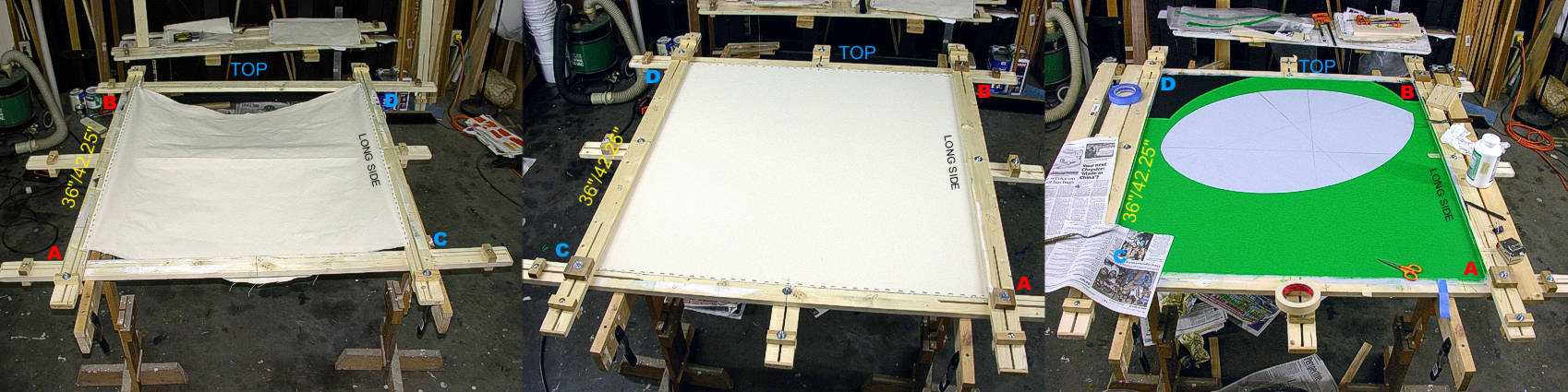
|
STRETCHING CANVAS ON A STUDIO WORK FRAME [aka TAPESTRY FRAME] Photographed September 2005 |
||||
|
LEFT = setup. AB = Long/Left side. Staple at center and work both ends equally. |
CENTER = FLIP AB CD positions, set corner and center hold/stretch blocks, then spread-n-staple TOP & BOTTOM. |
RIGHT = work in progress. |
||
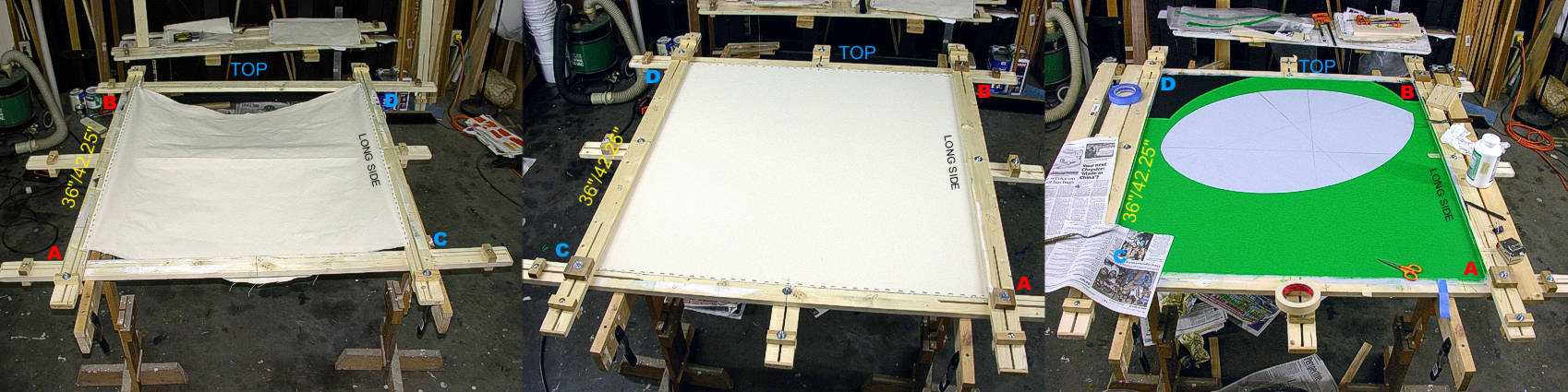
| ||||
1) Canvas is not stretched. It is simply smoothed out and stapled.
|
2) Bars are flipped. Now ready to staple other sides. |
| 3) Slack in canvas is taken up by lightly tapping bar, then tightening corner.  |
4) Final stretch accomplished by using two clamps. Losen corner block, tighten, reset corner block. This procedure is repeated for each corner until desired taughtness is achieved. 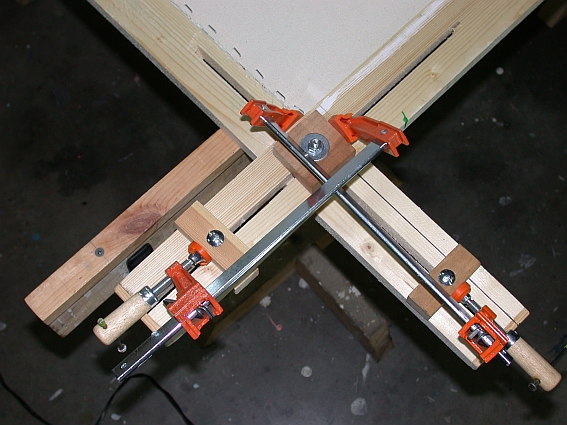 |
| 5) Stetching completed. Clamps in place for typical side bar moving.  |
6) Final taughtness acquired by stretching at center posts.  |
| 7) Stretching complete.  |
8) Canvas primed with gesso of choice. 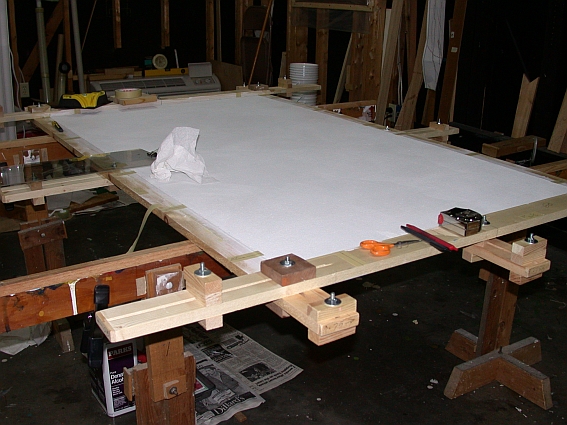 |
| 9) Completed layout for neo-geo pc ca2005. 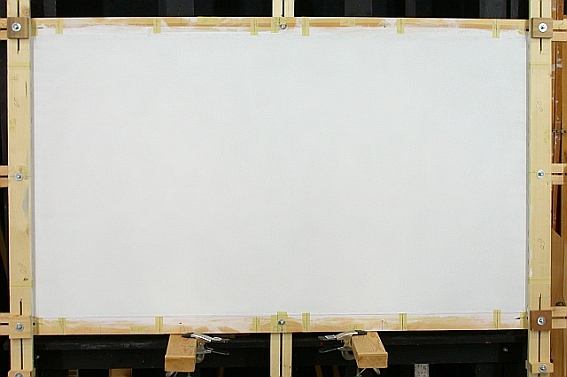 |
10) Neo-geo pc in process 2005.  |
| 11) VERY IMPORTANT! Layout painting/s from red and blue center-lines. Make sure they are at 900 to each other. Sides are rarely parallel to each other. Gray lines = ptg layout (stretcher edges); extra for gallery wrapping stretchers. I paint entire surface. This allows for a true gallery wrap presentation. 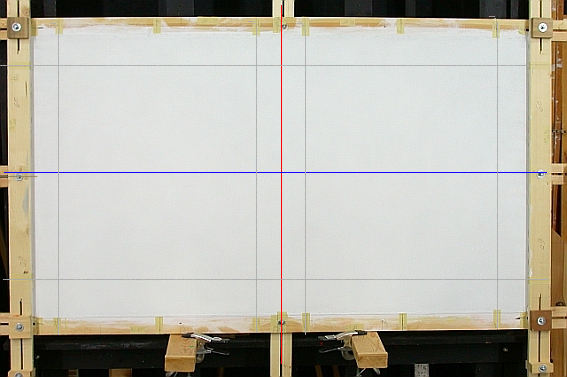 |